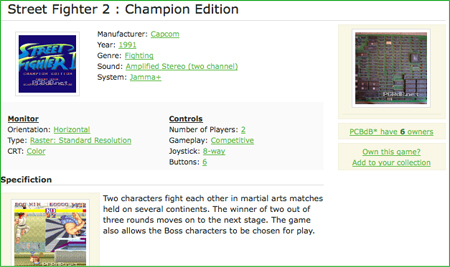How to add new PCB to PCBdB* Index
So you have something we don't have?
All members at PCBdB* are allowed to contribute, add, edit in our PCBdB Index.
To keep our main database clean, we have by default an Edit/Publish mode. Meaning that everything you do is checked before its online for all visitors.
When creating new PCB data its automatically created in Edit Mode, you can add data in your own speed, when you feel its time to publish, then you change mode to Publish mode..
Read instructions below to understand more about how to create and add a new PCB.
Mini Instructions
1. First, we need to confirm that your PCB is not already added in our index.
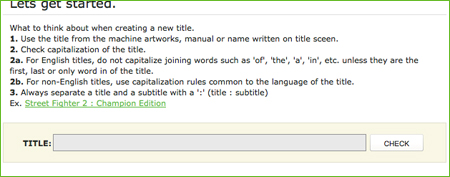
2. If you find your PCB in the list below, the please use edit instead of add.
If your PCB was not found in the list below, then use "ADD "<TITLE>" TO OUR INDEX".
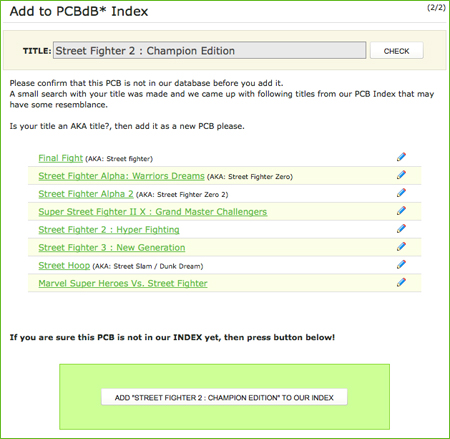
Your PCB data file is now created, and you are now able to add data.
Edit main information.
Here you add information about the PCB, the Software and Hardware, some information is selective information.
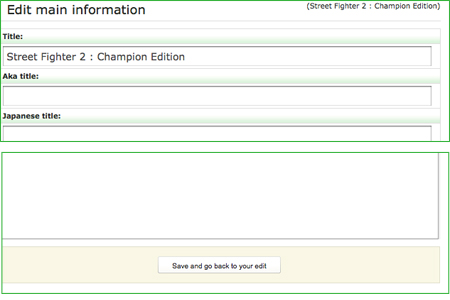
Edit picture data.
Upload pictures that are related to your PCB..
Title picture, is the picture show in search result, and next to the main information.
By default you are only able to upload maximum 1MB/picture. Our system will resize your picture if its too big.
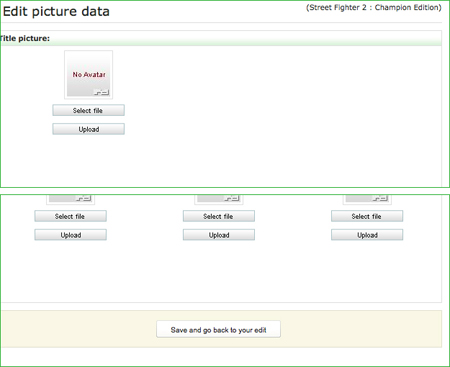
Edit dip switch
Here you create dipswitch tables,
1. Select switch, write a title: COIN #1. Press "ADD"
You now see below, a new switch table,
2. Select the same switch, and write a setting name, "1 Coin / 1 Credit"
next, if this is the default factory settings, check the box.
Then select the settings for your 1 Coin / 1 Credit., like "On, Off, Off"
Press "ADD". You now see your first setting, then continue step 2 until Dip Switch 1 is finished.
If your PCB have more Switches,, start over, but this time you select Switch 2.... and so on..
You can add up to 5 Switches,
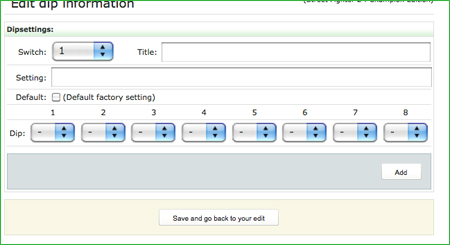
Show how its going to look as publish
It can be good to see how it's going to look published.
Now, if you feel that you don't have any more information about this PCB, the its time to Publish.
When you have changed mode to Publish mode, your PCB will be viewed and taken online by one of us in the PCBdB Office.
Remember, when your PCB is taken Online, you are not able to edit more information in this system,
Read "How to Edit PCB" for information about edit PCBs taken online..